WELCOME TO YOUR ADMIN TUTORIAL GUIDE
HOW TO VIEW ANY OF THE VIDEOS BELOW
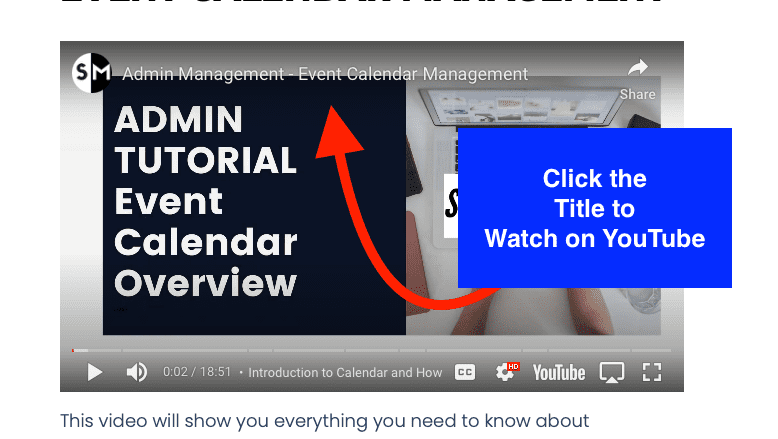
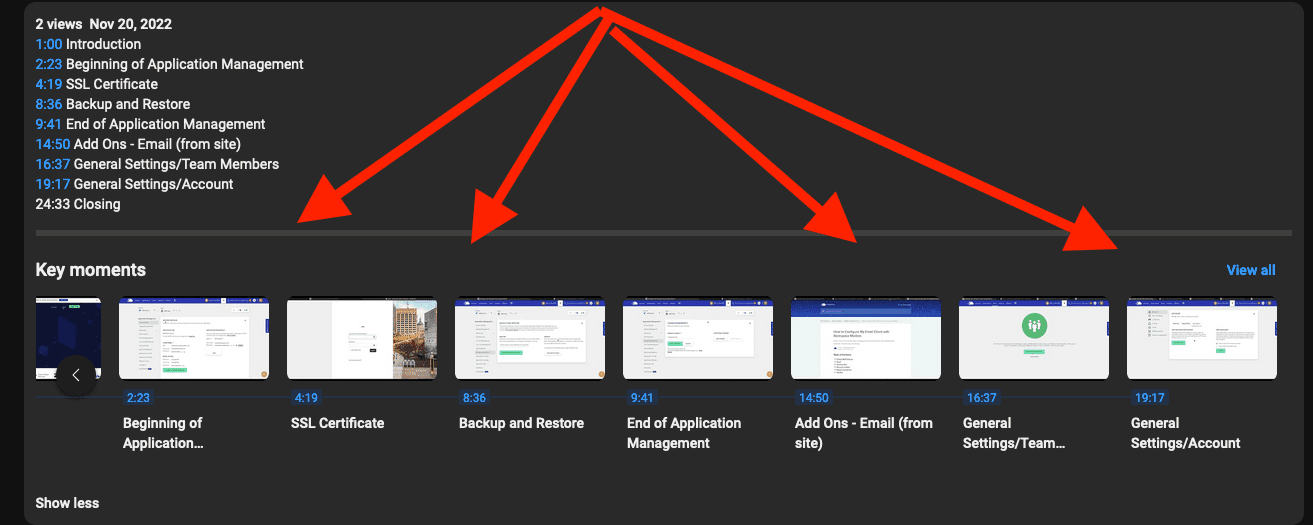
Also if you want to SPEED up the videos to save time, click the “GEAR” icon and choose the speed up to 2X.

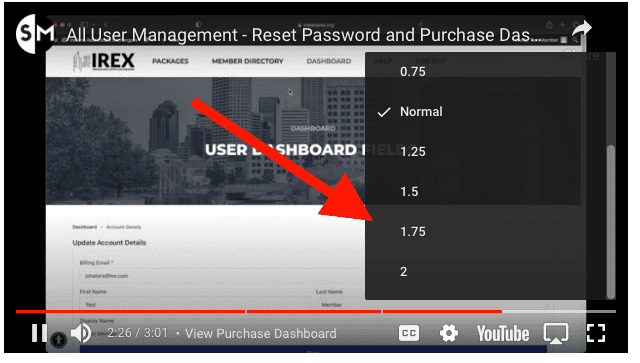
GENERAL LOGIN AND PACKAGE CREATION
HOW TO LOGIN/RESET YOUR PASSWORD
This video will show you how to reset your password and what those emails will look like.
HOW TO CREATE/EDIT PACKAGES
This video will show you how to create and edit your packages for the site.
PACKAGE/MEMBER SEARCH & DOMAIN
HOW TO USE SEARCH RESULTS PAGE FOR FILTERING PACKAGES AND MEMBER DIRECTORY
This video will show you how to use the archive pages for packages and member directory (search only, not create packages).
HOW TO MANAGE YOUR DOMAIN
This video will show you how to manage your domain.
WEB HOST/EMAIL & DNS RECORDS
HOW TO MANAGE YOUR WEB HOST & EMAIL
This video will show you how to manage the DNS records that connect your domain to your web host as well as access your email online and how to set it up on your phone.
HOW TO MANAGE YOUR DNS RECORDS
This video will show you how to manage the DNS records that connect your domain to your web host.
CALENDAR/EVENT MANAGEMENT & E-COMMERCE
EVENT MANAGEMENT
This video will show you everything you need to know about managing and updating the event calendar on the site.
HOW TO MANAGE E-COMMERCE PRODUCTS (EVENTS/MEMBERSHIP)
This video will show you how to create and edit the products and membership subscriptions.
MEMBER DIRECTORY & MEMBERSHIP ADDING AND REMOVAL
MEMBER DIRECTORY MANAGEMENT
This video will show you everything you need to know about managing and updating the membership directory (text entries on the site).
ADDING/REVOKING MEMBERSHIP FROM USERS
This video will show you how to add people manually to membership OR revoke membership from users if payment hasn’t been made.
EDIT ACCESS TO ALL PAGE CONTENT / HEADER / FOOTER / UPDATES TO PLUGINS AND THEMES
PAGE/HEADER/FOOTER MANAGEMENT & SOFTWARE UPDATES
This video will show you everything you need to know about editing and updating the content (text/images/video embeds) on pages and your navigation.
Also, this will show you how to update the plugins and themes on your own.

